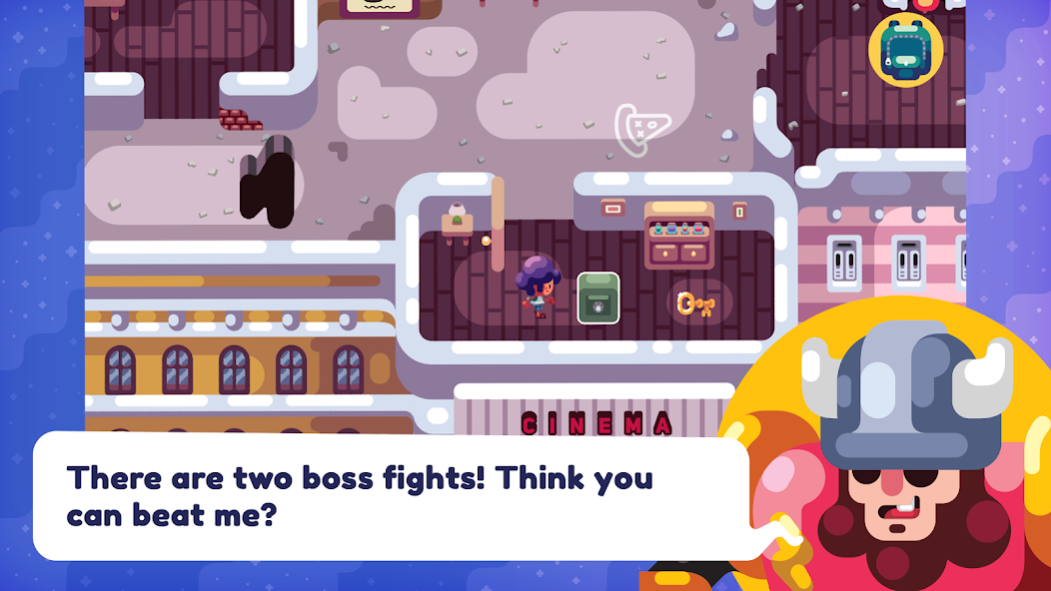Timo - Adventure Puzzle Game 2.2.1
Free Version
Publisher Description
The first two books are part of the game’s free pack. In order to play the other three books, the player needs to buy the full version.
Join Timo’s journey travelling through fantastic books in this point and click adventure. Use the items from the 5 books to solve puzzles that can be solved in many different ways.
In the game, Timo dives into a book and finds himself stuck among five literary worlds. In order to go back to the real world, Timo needs to reunite the pieces of a magic medallion that got shattered. And so, he begins his journey to find the way out, exploring different universes on each book he travels through. On his path, Timo will face many challenges and enemies, but will also meet great friends and allies.
The game features:
🌟 5 worlds based on book genres;
🌟 Simplified UI;
🌟 22 items with special characteristics to solve the puzzles;
🌟 30 puzzles with 45 ways of solving, allowing the player to freely explore each puzzle;
🌟 The use of the device’s accelerometer to solve puzzles;
🌟 12 keys scattered across the game and that can unlock the books in different orders;
🌟 2 boss fights;
About Timo - Adventure Puzzle Game
Timo - Adventure Puzzle Game is a free app for Android published in the Adventure & Roleplay list of apps, part of Games & Entertainment.
The company that develops Timo - Adventure Puzzle Game is Webcore Games. The latest version released by its developer is 2.2.1.
To install Timo - Adventure Puzzle Game on your Android device, just click the green Continue To App button above to start the installation process. The app is listed on our website since 2021-05-07 and was downloaded 2 times. We have already checked if the download link is safe, however for your own protection we recommend that you scan the downloaded app with your antivirus. Your antivirus may detect the Timo - Adventure Puzzle Game as malware as malware if the download link to br.com.webcoregames.timogame is broken.
How to install Timo - Adventure Puzzle Game on your Android device:
- Click on the Continue To App button on our website. This will redirect you to Google Play.
- Once the Timo - Adventure Puzzle Game is shown in the Google Play listing of your Android device, you can start its download and installation. Tap on the Install button located below the search bar and to the right of the app icon.
- A pop-up window with the permissions required by Timo - Adventure Puzzle Game will be shown. Click on Accept to continue the process.
- Timo - Adventure Puzzle Game will be downloaded onto your device, displaying a progress. Once the download completes, the installation will start and you'll get a notification after the installation is finished.